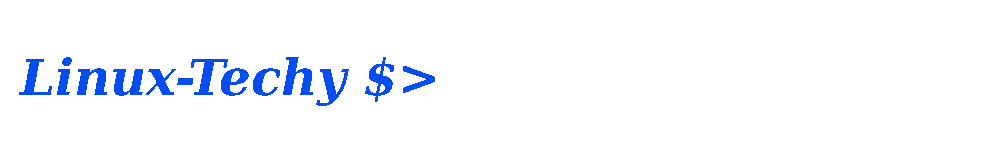DoudouLinux is a Linux distro meant for kids . It provides tons of applications that suit children from 2 to 12 years old with an environment as easy to use as a gaming console. The project's version 1.0, code name "Gondwana", is now released.
Standard DoudouLinux is delivered with about fifty applications that have been specially chosen to be accessible for children from 2 years old. These applications cover the following topics:
Education - teach children while having fun.
Fun - have fun with games, easy to access but not necessarily simplistic
Work - write texts, calculate, communicate, etc.
Multimedia - listen to music, watch videos, play or create music, or create animation movies
Standard DoudouLinux is delivered with about fifty applications that have been specially chosen to be accessible for children from 2 years old. These applications cover the following topics:
Education - teach children while having fun.
Fun - have fun with games, easy to access but not necessarily simplistic
Work - write texts, calculate, communicate, etc.
Multimedia - listen to music, watch videos, play or create music, or create animation movies