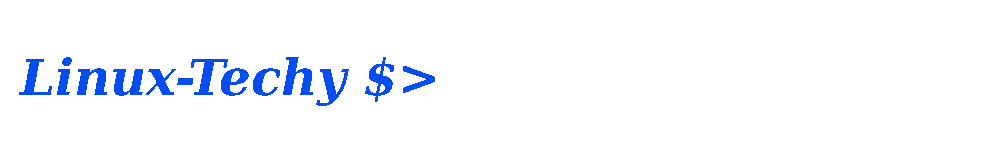If you want to make your Linux working experience more comfortable & faster, then go through these commands.
1. Linux commands on the console may often span many lines, and encountering a type mistake at the beginning of the command would require you to use the slow way of punching the right/left arrow keys to traverse in the command string.
Remedy : Try Ctrl+e to move to the end of the command string and Ctrl+a to reach start. It’s the fastest way to edit a Linux command line. To delete a word in the command string, use Ctrl+w.
Mời tải về bản cập nhật Safari 9 Beta 2
8 years ago